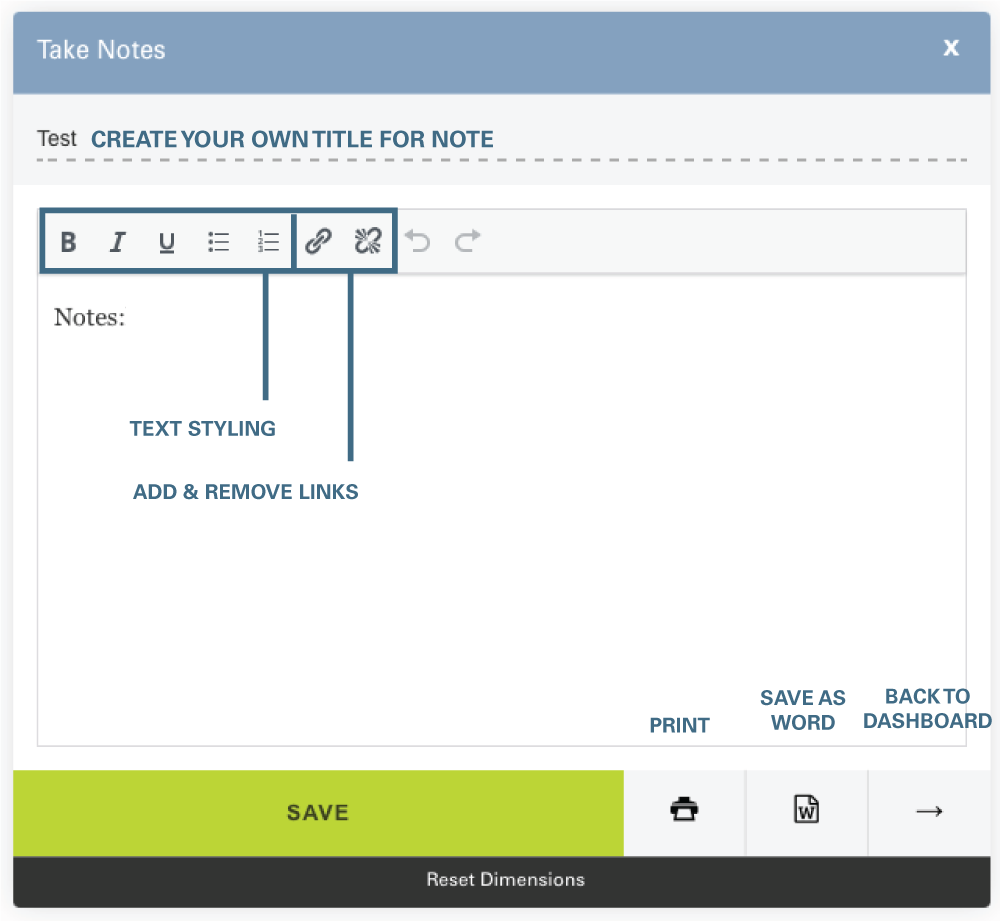Dashboard
INSTRUCTIONS
Welcome to your “Dashboard” section. By signing up for free this will enable you as a user take notes, copy and paste text and even copy URLs of the pages you are working on. These “notes” are then save in your personal dashboard where they can be printed, edited or downloaded. Once you have an account set up you will notice a persistent notes tab at the bottom of all pages. Click on it to launch your editor. Below is an infographic that helps explain how the editor works.
PLEASE CHECK JUNK FOLDERS FOR CONFIRAMATION EMAILS